Cloudload.com review
Cloudload is an internet-based solution for anyone who wants to download torrents without installing additional software. This service is capable of downloading and storing your content across multiple devices, and this is important for their design to be fully responsive for mobile phones. The demand for this feature is getting bigger and bigger every day and, fortunately, you can use this online torrent downloader on almost every screen that you can imagine. It is, most of the time, a flawless service, yet there are small inconsistencies and issues, that will appear on random occasions. Please, be aware of it.

How to process torrent files in Cloudload
There is support for loads of ways to add your torrent for downloading. By loads, we mean the support for direct and magnet links, and also for .torrent files. Cloudload added a search bar, that will find files on the internet for users who want simplicity. It currently works similarly to Google, but you are allowed to add a file to queue with fewer clicks. Usage of it was simple, and you will find it sometimes helpful, but it is the same as using any public tracker. And of course, private trackers are not supported at all.
After adding a file to the downloading queue, you can initiate a fetching phase. Fetching is done on Cloudload’s side, and you are left from it. It is defined as an action when their torrent client will start leeching (downloading) file, that you have requested on your behalf. By nature of it, your private IP address is left form it, and that you are protected from IP tracking or IP monitoring by any third party, you can imagine. This is an essential part of your experience because you don’t want to wait hours and hours for one video file to fetch. That is why you should care about the speed of their fetching. It is entirely tied to two key factors. First one is the technology and quality of their torrent client.
| Top rated alternatives |

|
Read Review | Visit Site | |
   |
Read Review | Visit Site | |
   |
Read Review | Visit Site |
Seeding process and download speeds
Using old client will obviously slow down fetching, but you cannot change their client for them. That is why the importance of it goes to the second key factor, which is seeds. Seeding is a name for the baseline of the whole torrenting, and it stands for the act when somebody, that have completed file sharing parts of this file, with other users, that are downloading it right now as well. Without a seeding, there will be no torrent, and you can’t download files, that have no seeds. That is why seeding matters, and that is also why you are recommended to operate only with popular (and highly seeded) files for fastest results.
And it is also the reason why it is crucial to test torrent services on multiple files with different popularities. That will grant you insight into how fast, and how reliable their service truly is. As we’ve mentioned before, we tested multiple files, and results for torrents with over 300 seeds at the time of downloading (which is above the average number of seeds) had an average speed of 50 KB per second. The highest peak we measured during testing was a speed of 120 KB per second, but this speed quickly fell back to the average rate. Less popular file with only 30 seeds had the speed of 30 KB per second as an average value and the highest peak of 42 KB per second. With current internet speeds, this is not the fastest service you can get for your money, but on the other hand, it is not the slowest one.
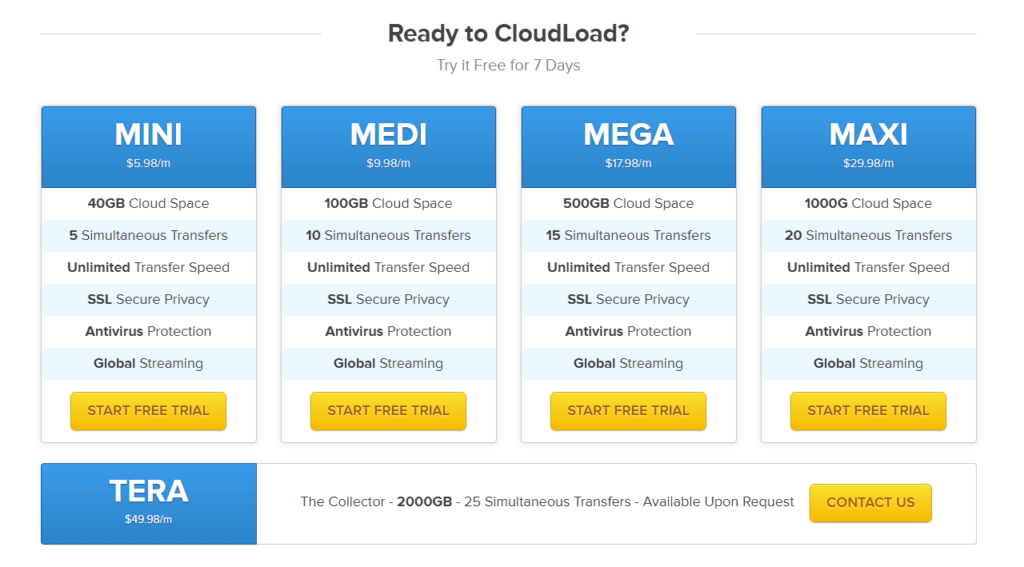
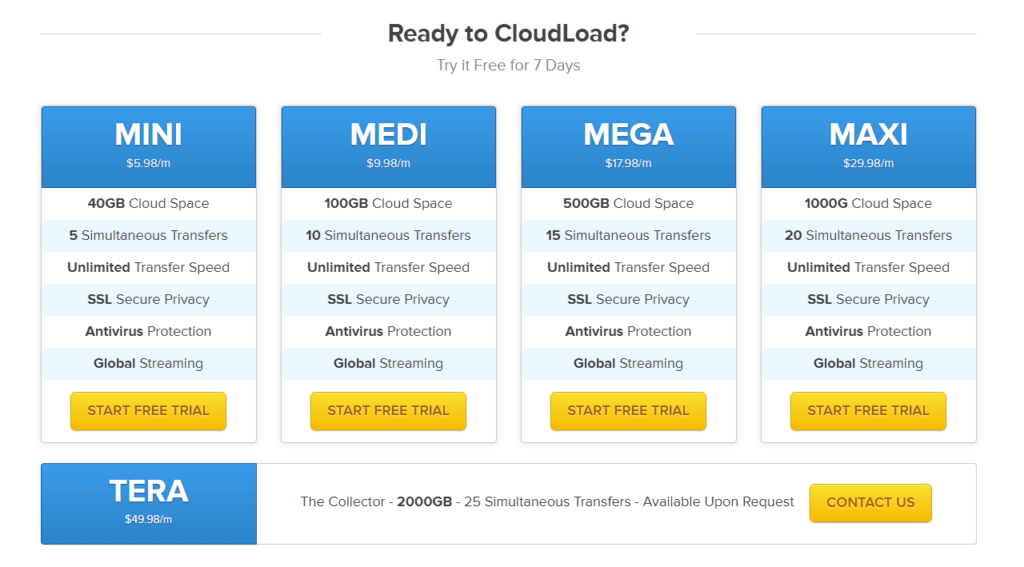
After fiddling with your file in cloud storage, you will find yourself in a situation, when you need to download it to your device of choice, like a computer or mobile device. Speed of this download depends only on the geographical distance between device and servers, which are represented by the strength of the connection. The farther you are, the bigger the distance your data must travel, and thus the download speed is slower. Currently, the public doesn’t know where are their servers located, but the speed is fastest in Europe. The rest of the world will have lower rates and region like China, Australia or even West North America will have slowest possible speed. There are ways how to work with this limitation of networks, but Cloudload doesn’t use them.
Conclusion
In conclusion of this review, Cloudload is a good downloader if you want only to download and you don’t hate waiting for fetching to be completed. If you wish to fetch faster, better download speed and actual cloud storage that is packed with great features, please, read our recommended competitors. Treat yourself and pick one of them. Believe this review, you won’t regret it.
Summary
| Price | |
| Privacy | |
| Download Speed | |
| Ease Of Use | |
| Customer Support | |
| Overall |

This site has not worked properly for over a year. Terrible service. The websites certificate has expired making it unusable.
Virus scan is honestly such a joke. PC got bricked because I blindly trust them.
Finally honest review about Cloudload! Bored of the paid ones saying that Cloudload is the best.