Furk.net review
Furk is a private torrent downloader which works entirely in an internet browser, which downloads torrents to for you and stores them on their servers. The reason why this review exists is to inform you about all features and provide you with all important information before you create a Furk account.
Furk is a private project that works mainly as storage for your files, and it can fetch files for you. According to their Facebook page, Furk has been founded in the year 2004, which makes it an old dog on the current market of online torrent downloaders. It is unknown where Furk is situated, but Terms of service hints on the United States of America.
You will meet all core features of Furk, all their integrations and their premium option right now.
Dashboard, Login and Everything
Furk is a closed community, which is open only for invited users. To register a new account, you need to connect through your social media from this list: Facebook, Google+ and Twitter. This solution discourages misuse of their service and bounces off all bot users and unreal accounts. Alternatively, you can be invited. Each user can invite up to fourteen newcomers. If you are invited, you only need a working email and password. The fastest way to create an account is Facebook or Google+, then direct invitation, and then Twitter according to tests.
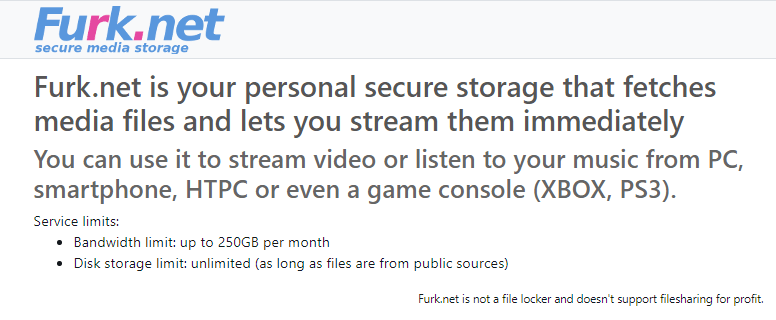
After successful registration, you will be greeted by a professional-looking dashboard of Furk, for the first time in your life. It is possible to access it from mobile devices, but you will be experiencing inconsistency in design and elements, which are not responsive to mobile devices. This problem was tested on iPhone SE as a representative of iOS devices, on Samsung S5 as an average Android device, and Blackberry Z30 for blackberry users. Bigger screens were tested on Huawei, Honor 7 and iPad, which have little fewer issues in design thanks to their bigger screen. These small flaws are inconsistent, and they appear out of nowhere. Using Furk on computer or laptop is significantly better.
| Top rated alternatives |

|
Read Review | Visit Site | |
   |
Read Review | Visit Site | |
   |
Read Review | Visit Site |
The dashboard is now showing a header with download proxy, your files, notification, plans and prices, support, and settings options. Under this header are information about your account, list of invitation codes, bandwidth usage and recent logins. On the bottom of the page is a footer with a lot of useful links that can come handy like Terms of Service, Support, about us and more. Currently, there is no encryption of your storage whatsoever.
More great features
Your files work as a drop-down list of all your files. It could be confusing for some users, and currently, there is no search option. But you can always use Control + F or Command + F to search it manually. The only sort that is currently built inside of your storage is done with their sub-options. These sub-options cover option New, which is for adding new torrents. RSS feed is for adding new RSS feeds or managing your current RSS feeds. Active covers active downloads, Finished are files that you can interact with, Failed covers downloads that for some reason failed, and Deleted stores your deleted files, so you can add them back to your storage.
It is crucial to understand how Furk storage works before other parts of this review. Furk doesn’t limit your storage, which is because all storage is shared across all users. If someone request storage and there is no free space to allocate for his request, the least popular file on the server will be deleted. If you are a premium user, you can lock up to 25GB to protect part of your data from deleting. If your content was deleted, you can access it in delete portion and download it back. It is possible to do this over and over until you stop downloading your file. This feature is a unique approach to storage.
In your account (which is also dashboard), you can see information about your account, your bandwidth usage, and all your invitation codes. The real settings are hidden under the Options folder. Here you can change your password, your email, cancel your account, and set settings for your downloading like always use HTTPS and other. If you are a developer, you will also find your API key here.
Premium Plans
As it has been mentioned before, in the header is a Plan&Pricing button. It leads to a subpage with all premium plans listed. Furk has currently six payments plans that vary only in bandwidth limit and price. The overall features are the same for all plans, even for the free plan.
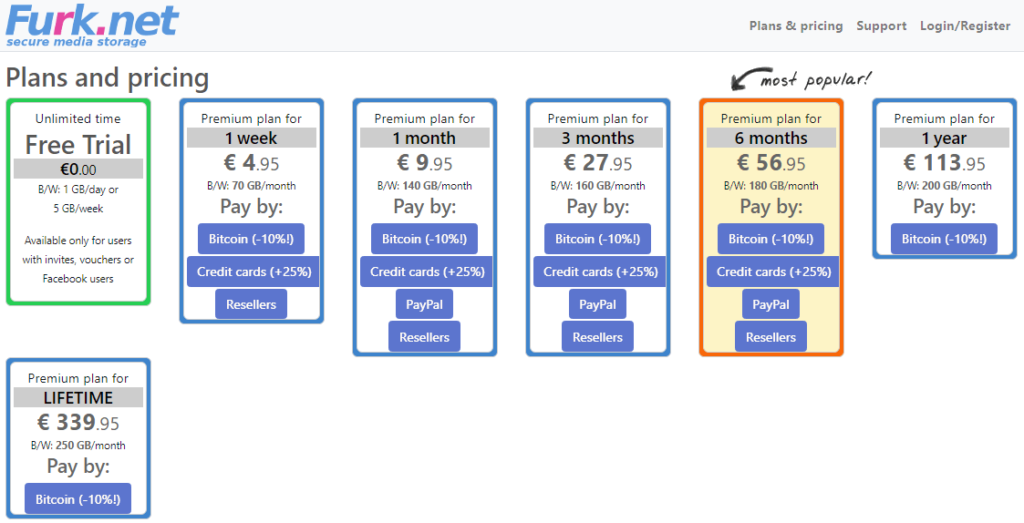
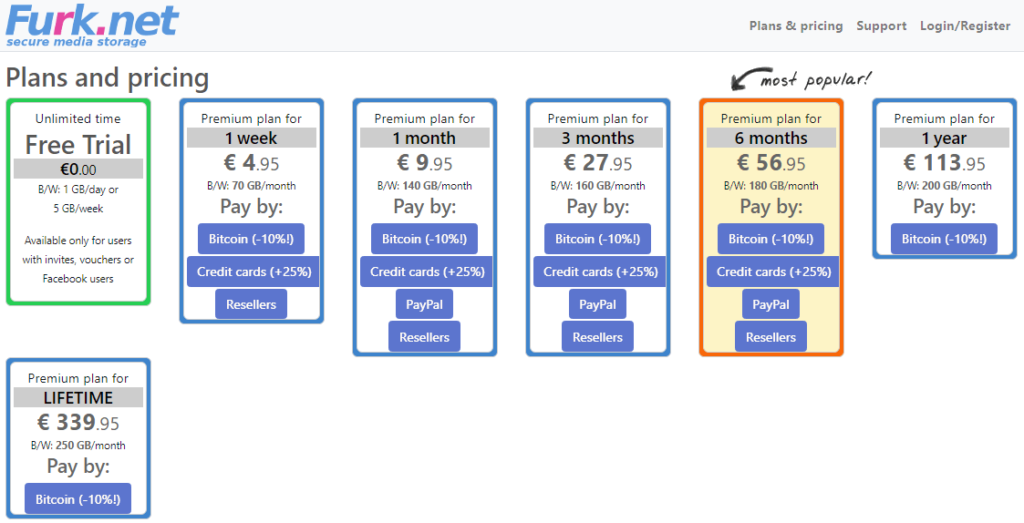
First is a one-week premium plan, which has a bandwidth limit of 70 GB per month. Bandwidth is a limit of HTTP traffic per month, i.e. the amount of data you download from our servers to your computer. This feature means that you can download only 70 GB to your device. This premium will work only for one week. You will pay for this plan €4.95.
The second version of premium access is a one-month premium plan, which has a bandwidth limit of 140 GB per month, and it is charged for €9.95. After one month premium, you can also purchase a three months premium plan, which will lift your limit to 160 GB per month, and it costs €27.95 for the whole plan. Another premium plan you can pay for is a six-month premium plan, which is the most popular one, or at least it is written on the price page. This plan has a bandwidth limit of 180 GB per month, and its price is €56.95.
Or there are two more extensive plans for users that want more. A year plan costs €113.95, and there are 200 GB per month. The biggest option is lifetime subscription, which offers a premium plan until the end of Furk service. This plan has a bandwidth of 250 GB per month. It is also possible to purchase extra bandwidth for one month, which has different pricing. 100GB is for €9.95, 300GB is for €9.95, 1TB costs €49.95 and 5TB costs €229.95, and this payment will increase your bandwidth only once.
Payment options
Payment options vary as well. All plans and all bandwidth upgrades can be purchased with Bitcoin, and you will get 10 % discount as encouragement for using cryptocurrencies. All bandwidth, one month, three months and six months plans can be bought through Paypal. Using Paypal won’t change your price. One week, one month, three months and six months plans are purchasable also through resellers (which won’t influence price), and with a credit card which will add 25 % to your price, as a discouragement of using it. While writing this review, Paypal is inactive for usage. Cards are handled by external payment gate, and Bitcoins go directly to Furk account.
The free plan is limited to 1 GB of a bandwidth per day and limited to 5 GB per week. That means you can download only up to 1 GB per day, five times per week. Unused bandwidth is not stored, which encourages you to use it all.
Torrent downloading
Furk supports varial ways of how to add torrents to downloading queue. First one uses an upload of a .torrent file from your device. You can also use a link to any .torrent file, info hashes, or magnet link. Then there is a download proxy option, which will be explained in the next paragraph.
Download proxy is a cache and a search bar at the same time. Its search bar option works as an aggregator service, which will search some sites that host torrent files from BitTorrent network for you. This search is handy and easy to use, and it allows you to download torrents without leaving the Furk site. All new files are stored up to 1000 TB in their cache. If you download a file that someone other downloaded before you, then it will be copied and pasted into your storage as well. This feature works well as the shared storage because everyone “owns” everything, and it is easy to share across multiple users.
Copying and pasting file is faster than downloading it. In Furk’s case, it is instant because they will permit you to access a file that is already in your shared storage. This one petabyte cache doesn’t work like their shared storage, instead of deleting the less popular file, it removes the oldest file that was saved in it. 1 PB is a large number, but in the context of internet usage, it is not that big. If you imagined that Furk would have 1000 users, and each user downloads 100 GB of data, it would store only first 10 000 downloads. It is an impressive number, but it is not that impressive as it looks at first glance.
Fetch and seed
Torrent downloading (or fetching) is done on Furk side, and their private servers handle it. This function works as a layer of protection against IP tracking or monitoring by any third-party. Your IP address is left out during the download. This protection is lifesaving if you are worried about someone spying on you. It could be improved by encrypting all data transfers, but Furk doesn’t currently encrypt its data transfers. Fetching speed is influenced by technology inside a torrent client (that is used for fetching), and by quality and number of seeds. You don’t have control of which client Furk uses, but you can add files with higher amount of seeds. It is also better to use public trackers because private ones have their rules. That might not support Furk or its downloading client, and you would not be able to download your files. But that is a rare event, and you might never experience it at all. Fetching was tested with a lot of files and their speed peaks on 5 MB per second, which is faster than most users baseline download speed.
Speed of the downloading to your device is controlled by the route that your data go through every time you request them. Your data travel across the nodes and routes that connect them. Which means that if the geographical distance is more significant, your data must go through a lot of nodes (imagine them as crossroads), which slows them down. All of this could be simplified as strength of your connection to Furk server. As was mentioned before, distance is the key. That is why users in Europe and North America would have the fastest speed, and why users in Taiwan (for example) would experience a small insignificant speed drops. It could happen that route to your computer can be complicated, and your speed would be affected by a small amount. Still, it was tested in numerous locations around the Globe, and the most significant change was around 2 % in download speed.
Features and Integrations
Furk works on integrations, which should make a life for its end users more comfortable. First integration that should be mentioned is their option to transcode video files. This integration works as a converter which would change the format of the used video file to be easier to use on handheld devices. Currently, the list of supported devices is wide enough to cover the following iOS devices: iPhone, iPad, Apple TV, iPod Touch, iPod Classic, iPod 5.5G. There is also support for Blackberry: Bold 9000, Curve 8910, 8900, 8520, Pearl 9XXX, Storm, Storm 2, Torch, Tour, Bold 9650 + 9700. Right now, all Android devices should be supported, and list even covers PSP (3.30+), PS3, Xbox 360, web. This transcoding will change the size of your video to 480×320 pixels, and it should lower your frame rate to only 30 frames per second. But it will also reduce the size of the file significantly, and overall, it will be better for mobile users.
Furk also created an official plugin for XBMC, which will make streaming your files easy and accessible. For Android users, there is also an option -Furkit app, which is Furk in a .apk file. It is easy to use, not confusing and it could be even better than browser experience on computers!
Conclusion
In conclusion, Furk is an excellent option for those who like to share. It has handy features and selected community of users, which is a good addition to their service. Their speed is on point, and it shines above most of its competitors. Furk could be more user-friendly, but when you get used to their interface, you can do a lot. All of these reasons are why Furk has gained a Silver rating.
Summary
| Price | |
| Privacy | |
| Browsing Speed | |
| Ease Of Use | |
| Customer Support | |
| Overall |

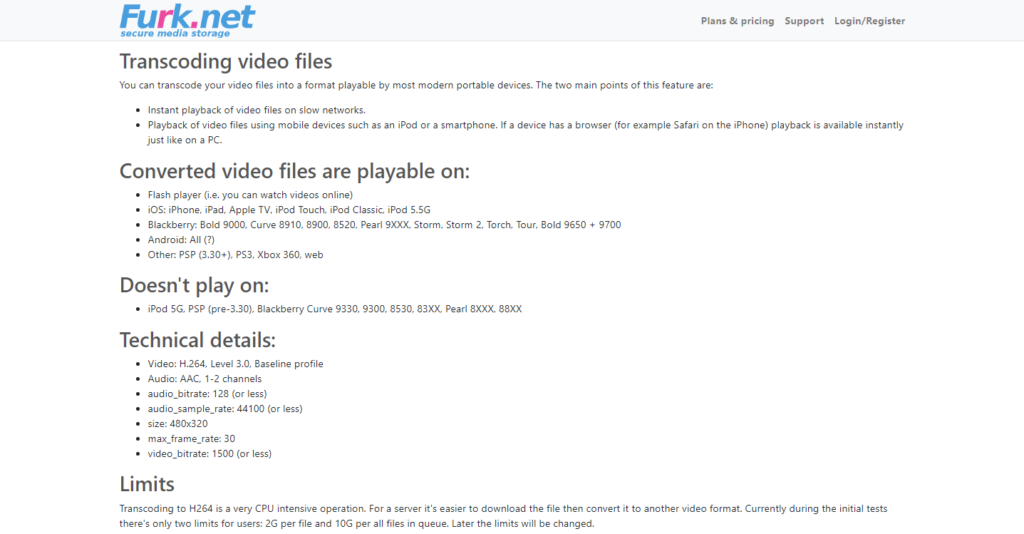
Anyone with free invite to share bro? Indian bro invite pls?
Anonymous tool and requires FB login…
limited bandwidth limit 140gb not enught
forgot to lock my files and now are gone…support can not help…lost important files… these autodeletes are bulshit.
Feels like a cult.
BRAVEEXTENSIONWHEN?