Filestream.me review
In the sea of torrent downloaders, there is one provider that is named Filestream. It is a downloader entirely based inside your browser, and thus it doesn’t need any additional software installed to your computer, laptop or mobile device. It is possible to use their service on mobile devices, but there are small flaws in the responsivity of their rich and colourful design.

First glance
Thanks to this rich imaginary, you could experience a slow page load speed, which is even worse in comparison with other services which designs are as equally colourful as Filestream has. You can try deleting your cache as try of possible speed up, but it won’t help that much. It is strongly discouraged to use their webpage on a mobile device, because images are not compressed, which will drain your data quickly.
There are multiple ways how to add torrent to Filestream. First one is a magnet link, which takes a little more time than other methods, such as a direct link to your .torrent file. Currently, there is no support for uploading your .torrent file or info hashes. Instead, there is support for a few file-hosting servers, where Filestream has an account, and it will grab your content for you. After adding your torrent, your fetching will start. Fetching is the first phase of your download, and it is the part when your file is downloaded on Filestream servers. This part is also the time when the torrent technology is used.
| Top rated alternatives |

|
Read Review | Visit Site | |
   |
Read Review | Visit Site | |
   |
Read Review | Visit Site |
Torrent download process
By nature of this download, your IP address is never part of torrenting because you are only requesting it. This disposition hides you from IP tracking from third parties like the government or your boss. In legal terms, you are covered as well because you are not part of the download. The only IP address showed during torrenting is the IP address of Filestream servers. Speed of fetching depends on a few key variables. One of them is the technology that downloads your torrent on their servers, which you can not influence.
Currently, there are better and worse clients for downloading. The part you have control over is seeds. Seeding is an act when other people (seeders), who download the same torrent, share parts of the file across the BitTorrent network. The number of seeds strongly influence the speed of fetching, so if only a few people shared parts of a torrent, the downloading would be slower than in an adverse case. It is recommended to use files with high amounts of seeds for torrenting to have bearable speeds. The fetching speed of Filestream reached 0.8 MB per second for torrent with over 200 seeds, and 38 KB per second for the file with less than 20 seeds. These facts are the main reason why we call their speed as an average one.
Speeds and reliability
You can also download from their storage to your device. Speed of this download depends on the strength of the connection, which could be described more as route difficulty, that your files use for their transfer. Imagine these routes like subway lines (public transport). Sometimes, to cover bigger distances, you need to change from one line of subway to another one at some station. These stations are nodes when it comes to the internet. If your file had to switch at a lot of nodes, your download would be slower than a direct route. That’s the reason, why geographical distance is such a factor.
Using these arguments, you can see why download speed in Europe and North America is faster than download speed of the same file in Vietnam or China. Overall this average speed has its lowest peaks in Australia or Malaysia, where it falls to one-tenth (or sometimes to one-fifteenth of your baseline download speed). This speed can’t be improved on your site because you don’t have a control on the route which your data would take for their transfer.
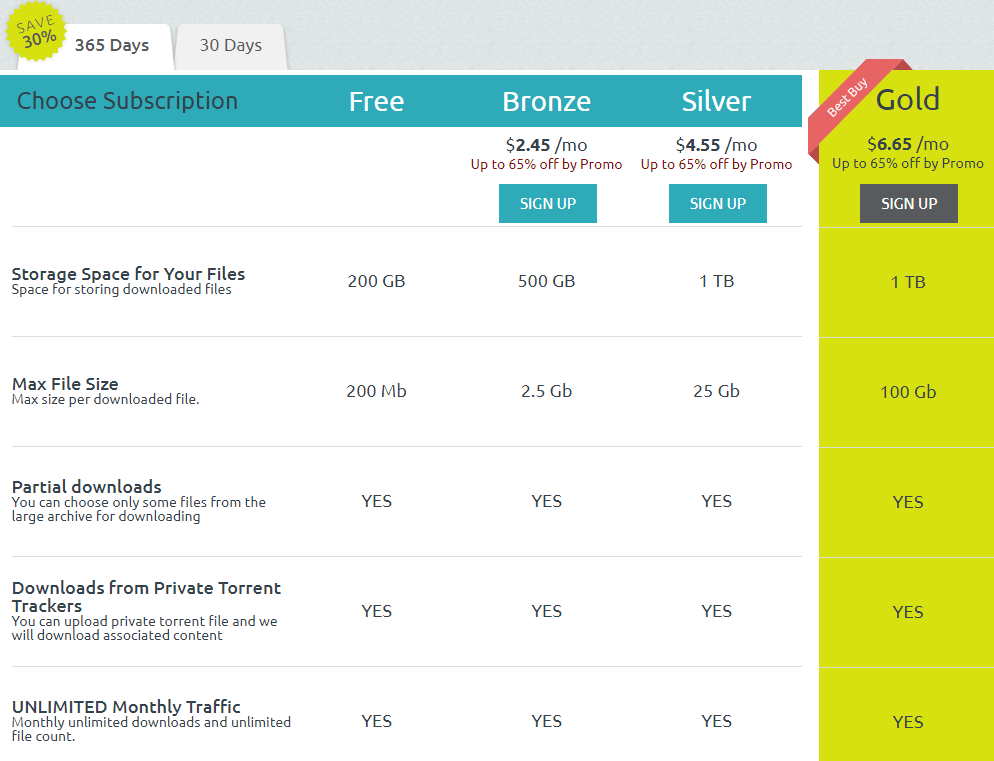
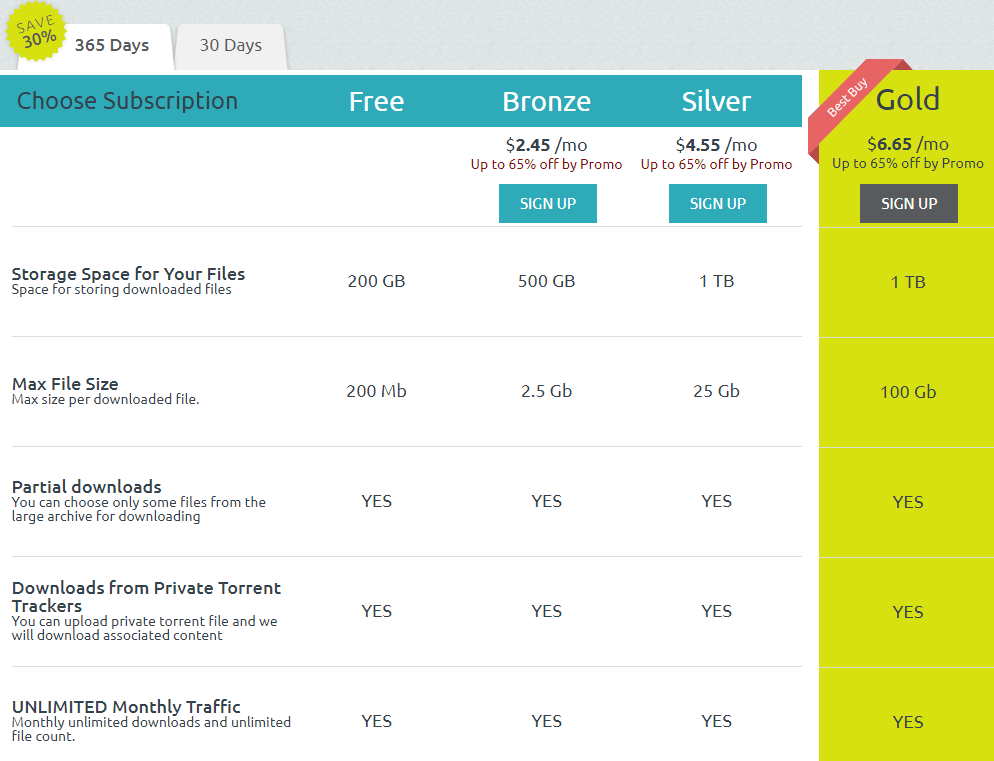
Filestream created an app for their Android users as a workaround for small flaws, their page has. This app works great, and in some rare instances, you will be enjoying the app more than the website. For users that seek simplification, there is an extension added for the Chrome browser, which allows you to download a torrent in less than four clicks.
Conclusion
In the last paragraph that serves as the conclusion of this review, it is important to say that Filestream is a good option, but it has its flaws, which could be annoying in the long run. If you want the best possible experience with torrenting, you can search for a better option. Please, read reviews on this site and chose, which one of the recommended options suit you the best.
Summary
| Price | |
| Privacy | |
| Download Speed | |
| Ease Of Use | |
| Customer Support | |
| Overall |

vdeo not converted what does that mean how to watch it, know help?