Why Not to Torrent Photoshop
I guess you have heard about the Photoshop software. Many people say it’s expensive, so they naturally want to find a way how to download it for free. It is possible to download it through the torrent, which is, in this case, illegal. We expect the art industry to be taken seriously, but we don’t have a problem to “borrow” a photo editing software at the same time. Pirating does not always work as planned, and if you want to edit your photos safely and not to worry about it, you should consider buying the software and encourage and support the photography communities.

But there is of course also a legal way, how to use the photo editing programs for free. You can try a free trial of Photoshop, but if you have the same addiction to photography and photo editing like me, you will need more. But why to pay for the Photoshop service when there are so many free and same useful alternatives? Let me show you some of them that will overcome your expectations!
Photoshop Alternatives
1. GIMP
First and one of the most used alternatives is undoubtedly GIMP. It used to start to use it as a kid in the elementary school, and I haven’t stopped using it ever since. GIMP means GNU Image Manipulation Program, and it’s nowadays available for Windows, Linux and Mac.
GIMP is similar to Photoshop in many ways. It provides an extensive set of tools including color correction, painting, cloning or working with layers. The interface is quite different from Photoshop, but there is a GIMP version that imitates the look and feel of Adobe. You can work with all the favorite file formats

GIMP is an excellent choice if you are looking for a free photo editor similar to Photoshop and have a limited budget.
2. Canva
The second alternative I would like to introduce you is well-known Canva. It is a new app and free online graphic design platform for a simple photo editing. It provides many useful features like thousand of great design elements, layouts, fonts and so on. But be careful, many of the elements are free, but not all of them so that you have to pick up wisely.
The software is very easy to use, so you can edit a picture in a few minutes. The other great thing about Canva is the fact you can create a birthday card, business card or choose from some of the pre-designed templates.
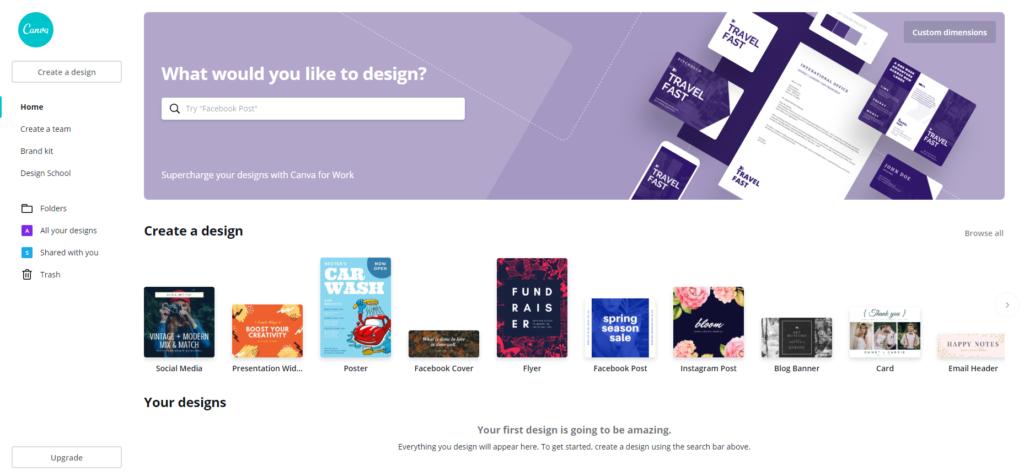
If you are an experienced user, it may not be the right option for you, even though it does the work perfectly, but doesn’t offer as many features as Photoshop. But it does definitely worth a try!
3. Pixlr
The other free Photoshop alternative is Pixlr. It comes with more than 600 effects, overlays and borders. If you are familiar with Photoshop, then you will find Pixlr intuitive and its interface easy to pick up, because it is really similar. But if you are new at photo editing, it could be quite difficult while there are no tutorials to help you.
It offers many features and fast image editing you would expect from the photo editor like cropping the picture, removing red-eyes or even whitening teeth. Although the beginners may struggle, more experienced users will find Pixlr sufficient for their needs. It is available on iOS and Android, and you can also use it as a web app all for free.
4. Paint.net
Paint.net is a great alternative if you are a Windows user. It is originally created as a replacement for Microsoft Paint. This software has started to function as a Microsoft-funded project and has become an open project available for free.
Paint.net offers a powerful and useful tool, and it has developed into a great and easy-to-use image editor. It provides a wide selection of tools like layer support and editing. This means there are a number of special effects that allow you to easily create a new image, for example with connecting and pushing pixels around the canvas.
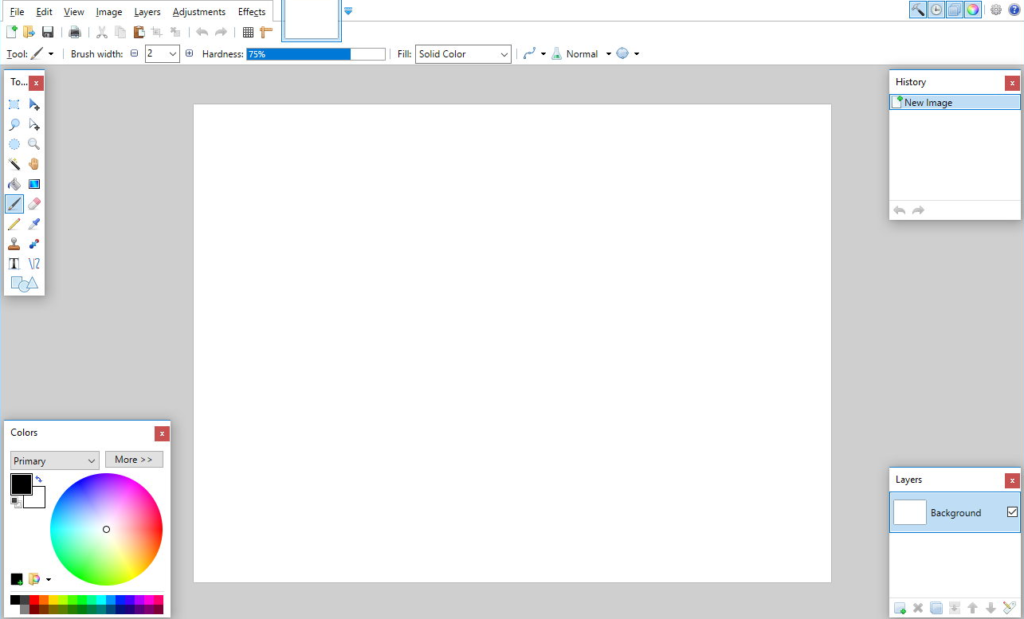
Although it doesn’t offer the same powerful editing tools like GIMP, it is still a great alternative to Photoshop and even easier to use and learn, so I recommend it to the beginners and not so experienced users.
5. PicMonkey
The last option I would like to mention is PicMonkey, which is inspired by the original Picnik platform. It is very easy to use, while its interface is simple and intuitive. You can use PicMonkey for your personal needs or for creating pictures for your blog. It offers to create collages, edit shapes, add borders, frames and filters, and even edit pictures directly from social networks. PicMonkey makes photo editing fast and super fun!
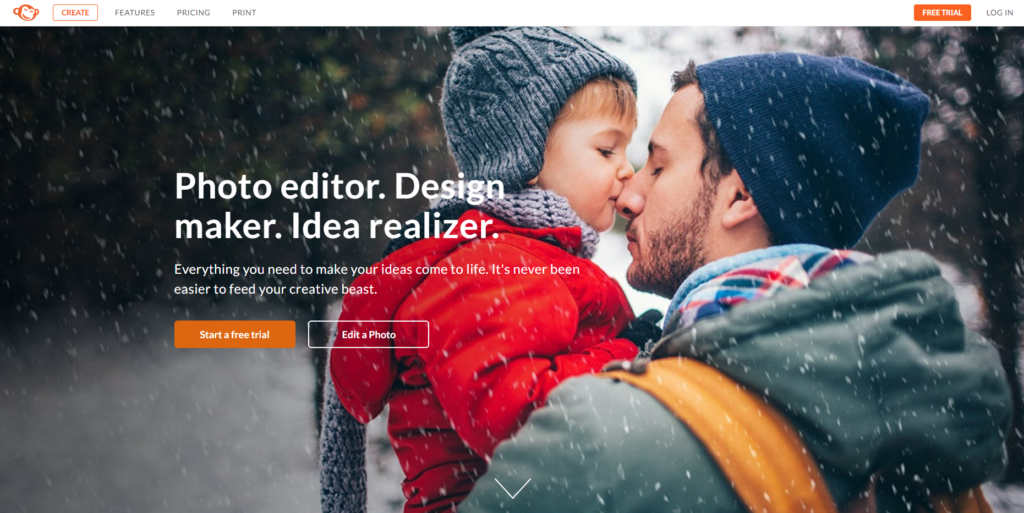
PicMonkey is available either for free, or you can choose a paid Premium version, which offers you some extra features. Even though you have no experience with the image editing, you will be able to get results with this program immediately.
Conclusion
As you can see from the list above, you can choose from many Photoshop alternatives. Try one and more of them to find out which one you can integrate into your own workflows and which one is the most useful for your personal needs. You will see photo editing can be super fun and even very effective and professional without using the original Photoshop.

No Comments