Bytesloader.com review
Bytesloader is a minimalistic application, based inside of your internet browser, that is capable of downloading torrent files on your behalf, and provides you with a direct link to the content of torrent you have chosen to download. It is possible to use Bytesloader on mobile devices, but for the best user experience, it is recommended using computers or laptops. Their design is responsive only partly, which on smaller screens makes a lot of interaction difficulties. A lot of interactions are done by pop-ups, which is why it strongly encourages not to use the add-block on this site.
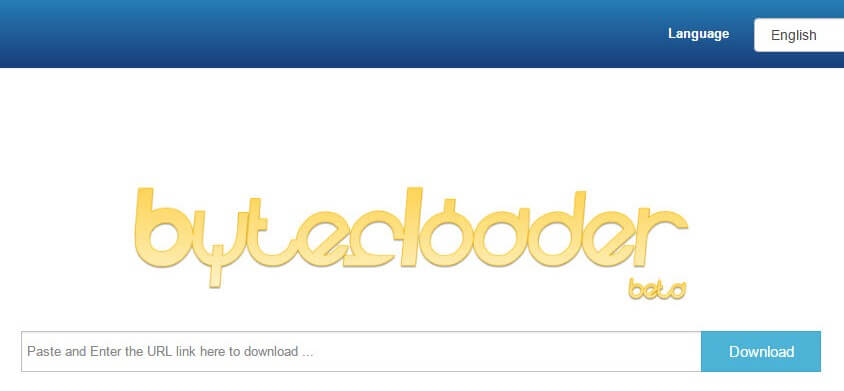
During the time that this review is written, you can add torrents only with magnet links. Other ways are not supported. Fortunately, there is a converter which can take any direct link and create a magnet alternative. It is also possible to upload a torrent, but this method is the slowest because it takes most of the time to process.
Download process
After you successfully add your torrent file, the fetching will start. Fetching is the name of the first phase of downloading when Bytesloader servers will download your torrent file on their side. This function means that your private IP address won’t be shown. Instead, they will use their IP address. This feature works as a layer of protection, or a shield against IP tracking by any third party like boss, school or government. In legal terms, you are not a part of torrenting at all, because you only request it, and Bytesloader does all the work for you.
You are safe when you use a client like this one. This reason is also one of the main reasons why to use cloud torrent downloaders. Speed of these fetching parts depends on two main variables; the first one is a torrent client that is used for the downloading by Bytesloader. There is a lot of clients that could be used, and some of them are better than others. Sadly, you cannot change which client is used by this provider. Seeds are the second variable.
Download speeds
Seeding is a baseline of torrenting. It is a name for the action, when other people, who download the same torrent at the same time, are sharing parts of the whole torrent with other users. These people are called seeders. If the file had only a small amount of seeds, your download would be slow because there will be a lack of people sharing parts of a torrent with you. The results speak for themselves. Torrent with more than 300 seeds had the highest speed of 0.7 MB per second, which is not the best speed, but it is bearable, and we can call it as average. Rate for files that are not that seeded is lower, and currently a torrent with only 12 seeds had speed of 50 KB per second, which means that a CD full of music will be downloaded in less than 4 hours, if the file is poorly seeded, if not, it could be downloaded in less 17 minutes.
| Top rated alternatives |

|
Read Review | Visit Site | |
   |
Read Review | Visit Site | |
   |
Read Review | Visit Site |
Then there is download speed. It is when you download to your personal computer or mobile device, which depends on the route that data needs to go through to get to you. This route can be described as a tram route, and to get in some places, your data need to change from one way to another on a platform, which is called a node. If the route had a lot of nodes on it, your download would be slow. The speed is closely tied with geographical distance. Adding these points together explains why Europe and North America have better speeds than South Africa and South America. These speed drops are most significant in Australia, where it is unbearably slow. Downloading bigger files or folders via ZIP download is sometimes unreliable, but you can fix it by using a download manager.
Bytesloader provides you with three browser extensions, which are created as a little helper for your torrenting. With them, you can add a new magnet link to your queue with a few clicks. These browsers cover Chrome, Firefox and Opera.
Conclusion
In conclusion, Bytesloader is a simple tool, which does not provide you with a lot of functions. Currently, there are better providers which you can choose. Please, read about them here.
Summary
| Price | |
| Privacy | |
| Download Speed | |
| Ease Of Use | |
| Customer Support | |
| Overall |

I haven’t been satisfied at all… The download was super slow!
CHAT DON’T NEED MODERATION YOU STUPID SJW, LEAVE OUR WEB TO US!!!