Offcloud.com review
Offcloud is marketed as a universal downloading tool that works from any browser and on all devices. The part about all devices is mostly correct because smaller screens are fully supported, and design is responsive enough to stretch to fit every monitor. However, the timeline has issues on unusual screen sizes, and sometimes you can experience inconsistency in a few of the design elements.

Features
Offcloud offers a few functionalities, but this review will focus on their torrent downloading function, and won’t cover their other services. Currently, Offcloud supports magnet links and direct links as preferred ways to add your torrent file to a downloading queue. Beware of using .torrent files because it is not supported way, and it could be easily mistaken with direct links. After adding your torrent to your account, the fetching part of the whole download starts. The Fetching is a name, and under it, you will find the actual torrent download that happens on Offcloud side.
Their private torrent client will leech the file you want on your behalf without using your data. This function also means that your private IP address will be hidden because it is not part of sharing and fetching torrent parts. You are only requesting the service, but in the technical world, you are not downloading. In a law terminology, you are covered as well because you are not the one doing the action. You are only requesting it.
| Top rated alternatives |

|
Read Review | Visit Site | |
   |
Read Review | Visit Site | |
   |
Read Review | Visit Site |
Fetching, seeding, and speeds
Speed of fetching is an important part of your experience because who wants slow and unreliable service? You want the best for yourself, and that is, why it’s crucial to explain how seeding works, to understand one of the main factors that have control over the velocity of fetching. Seeding is defined as when other users, that have already downloaded the file, which you are downloading right now, share parts of this torrent with you and with others on BitTorrent network.
It is impossible to download any torrent without seeding because how you want to download file when the whole file has no source? It is recommended to use only files with a lot of seeds to ensure the highest possible speed. This part is the universal truth of torrenting, and with it in mind, please, read the following results of testing. Files with over 200 seeds reached at its maximum speed of 60 KB per second and the average rate was 40 – 45 KB per second, which is not the quickest leecher on the market, but it gets its job done. Torrents that are seeded more poorly (around 20 seeds at the time of download) had the speed of 20 KB per second and 35 KB per second at its peak.
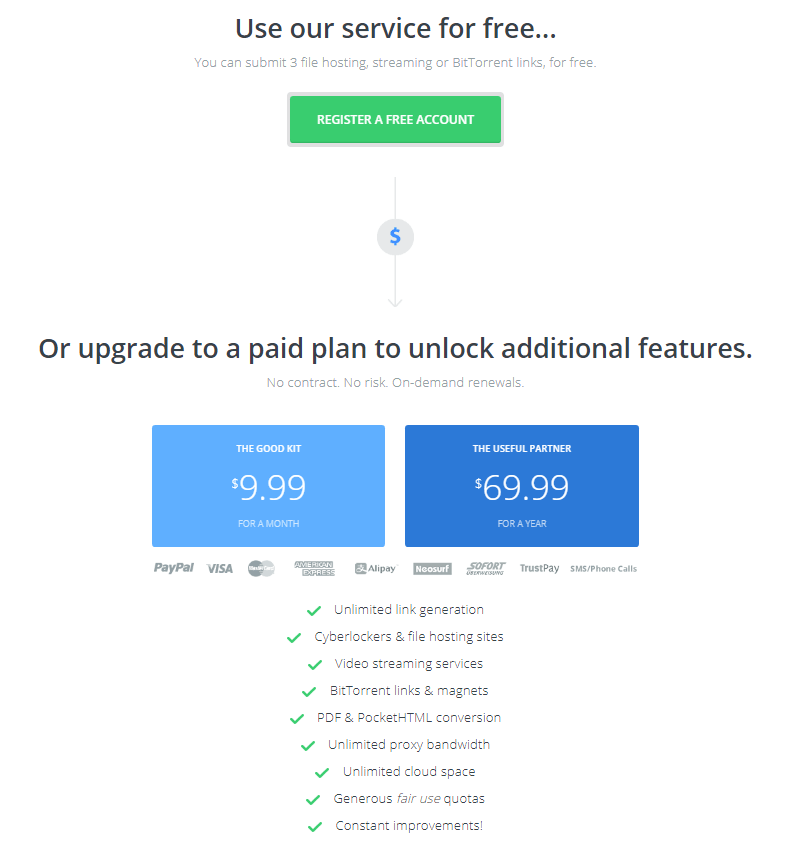
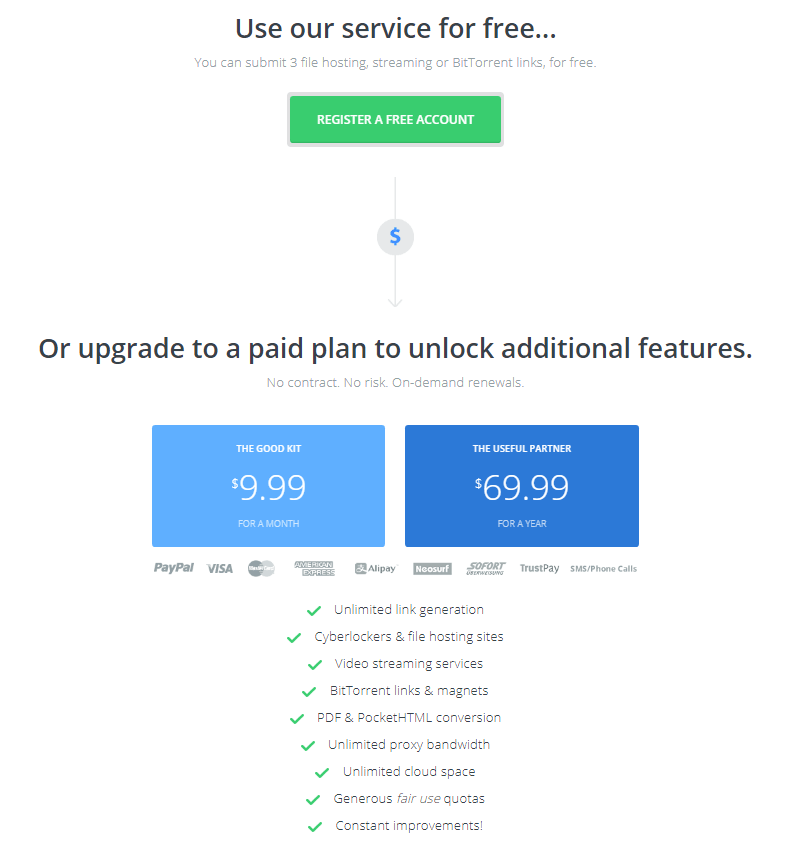
Storage options and reliability
Another important part of the overall user experience is a download from your Offcloud storage to your own private device because you don’t want to wait hours to use a new Linux ISO file you downloaded, or actually anything that you torrented. You want a reliable and fast service. Speed of this download depends on a route, which your data transfer through to get into your device. The key word is length because if you wanted to get through large geographical distances, you would need to take a long and difficult route, and it would take you a longer time than a short transfer. It is logical. You can imagine it as any transportation in real life, for example, flying transport.
Planes fly on a particular flight route, and if they had to go to a place that is outside of their usual ways, they would need to change directions at airports. The internet works very similarly to this visualisation, but their airports are called nodes. It is unknown to the public where are Offcloud servers situated, but you can guess it from the results of downloading files from various locations via a VPN, which is the best way to test it. The most significant speed drops are in Brazil, China, India and New Zealand, and they are strong enough to dismiss your downloading. In comparison to it, the smallest drops are in eastern North America or West Europe, which could be the location of their servers. However, the speed is still slower than most of the competitors, but that could be only due to overwhelming traffic on their servers or temporary bug.
Conclusion
To sum this review up, imagine Offcloud as an average old car. It can get you from point A to point B, but it is dear, loud, slow and doesn’t look good. But it gets its job done. If you want to treat yourself with the best service, please, read other reviews on this site. You will surely pick one of the recommended services.
Summary
| Price | |
| Privacy | |
| Download Speed | |
| Ease Of Use | |
| Customer Support | |
| Overall |

don’t use instant, they don’t store instant downloads
india speed bad…. bro…. bad….speed…no mistake on cabel… wifi dont help to… bad speed bro
Why do I need to have three same pages for downloads? Wouldn’t be easier to add them into one?
alipay wait for long too long, wait two days still nothing dont trust it more.
help hlp how to remove the extension from firefox no help from nobody.
Looks nice but too laggy