Quick-torrent.com review
Quick-torrent is a torrent downloader that works from inside of your internet browser of choice, which allows you to download torrents without any additional software. For services like this one, it is important to be accessible on all devices, to use their potential to their fullest. Quick torrents design is quite responsive, but it is scaled poorly, and using it on any smaller screen is unnecessarily annoying and painful, mainly for all the zooms and scrolls you need to do, in order to be able to use any feature of their service. It is recommended not to use them on any screen smaller than 13”.
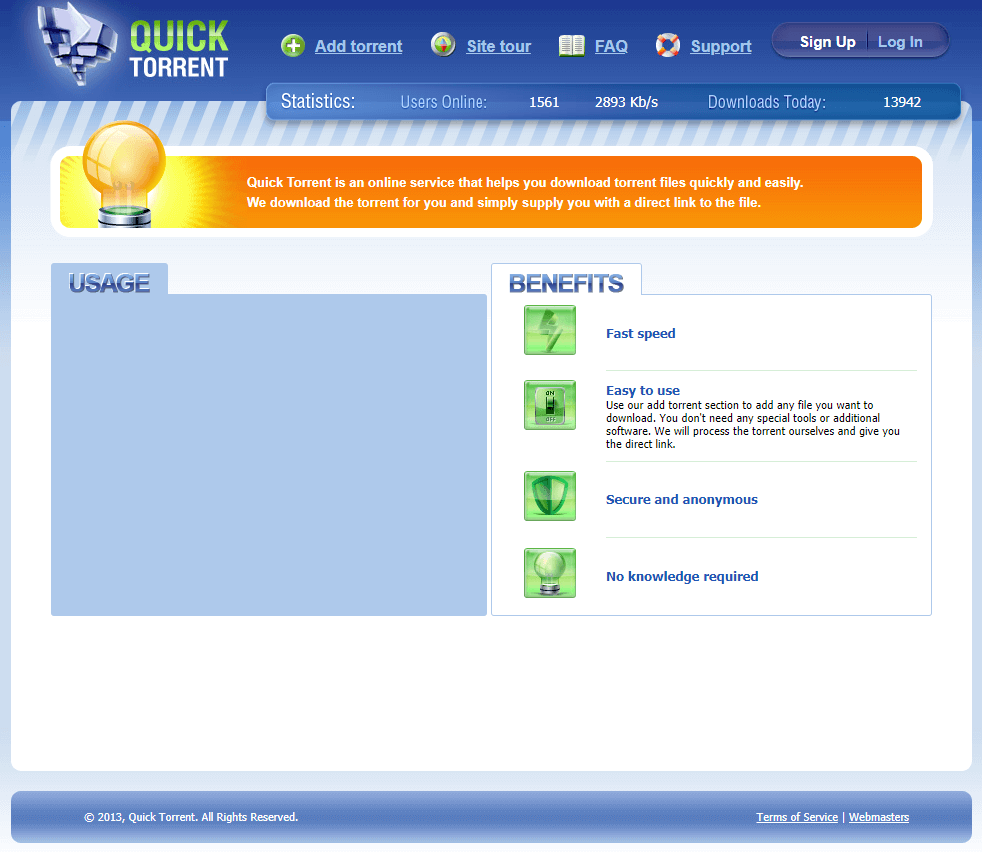
Add a torrent, download the file
There are four main ways to add a torrent. First one is through an implemented search bar. With this search bar, you have access to all files on one of the most used public trackers named Piratebay, and you can add a torrent with less than four clicks. There is no support for other trackers, and currently, it is not planned to be added. If you want to use other trackers, you can upload a .torrent file to your Quick-torrent queue or use a direct link as well. Uploading is the fastest way because their torrent client doesn’t need to process a file, and it can start leeching immediately.
The slowest way is a magnet link for now, which can take up to several minutes on every single torrent. After you successfully add your file to the download queue, the fetching, as the first part of the torrent download, will start. Fetching is the name for action when their torrent client leeches your file on their private IP address on your behalf. By nature of fetching and using simple logic, you can see, that this works as an anonymizer of your activities because your private IP address is hidden from anyone who would try to track your IP address with any IP tracker. You are not sharing your IP on BitTorrent network either. In law terminology, you are safe as well because you are only requesting the service, but the provider does it for you.
| Top rated alternatives |

|
Read Review | Visit Site | |
   |
Read Review | Visit Site | |
   |
Read Review | Visit Site |
All about the speed
It is good to have a quick fetching because you don’t want to wait for hours for a simple torrent to complete. This download will leave your file in your cloud storage. Speed of fetching depends on the quality of their torrent client and on seeds that this file has. If you ask what is seeding, don’t worry. It is named after the action when other users, who already have your torrent completed in their storages, will share parts of this torrent with you. Seeding is a baseline for the whole torrent downloading, and without it, there would be no torrent at all.
Files with zero seeds are considered dead or inactive, and they are impossible to download by using the BitTorrent network. You, as an end user of Quick-torrent service, cannot change the quality of their torrent client, but you can stick to a standard recommendation which says to use only highly seeded files. That is why testing was done on multiple torrents. Files which had been seeded with over than 180 seeds have reached a speed of 60 KB per second, but on average, it has been around 40 KB per second. The test on the torrent that had less than 15 seeds, shows the speed of 40 KB per second as the highest peak, and 25-30 KB per second as the most constant speed you will experience. This speed is a little bit slower than other competitors.
The other important speed you want to hear about is the speed of their download to your private device. This speed will vary for every user because it is based on the difficulty of the route between your device and their servers. This route is tied to geographical distance because if your data had to transfer a long distance, it would be naturally slower than small range. It is easy to imagine it as water in pipes. Water moves through in less time in a short pipe than in the long pipe. Location of their servers is unknown, but the fastest download speed was measured in Europe. The slowest spots are South America, Australia, South Africa and the whole East Asian region. In some cases, it almost dropped down to the speed of zero bytes per second.
Sumarisation
To briefly sum up this review for you, it’s crucial to think about quick-torrent as an old rusty jacket. Yes, it can do its work, but maybe, just maybe, you deserve something better. Something faster, friendlier and with more features. So the recommended services come to the play. Please, read about them. Surely you will pick the best one for you.
Summary
| Price | |
| Privacy | |
| Download Speed | |
| Ease Of Use | |
| Customer Support | |
| Overall |

The worst s*it ever, really, they are super slooow! I dont have a whole day waiting for their software to download my small torrent.. No never, ever!